

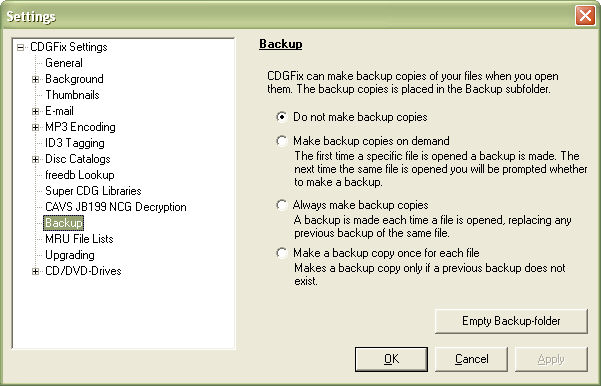
CDGFix 3 Super supports manual and automatic backup of tracks when they are loaded into the editor for modification. When doing large repair and/or modification jobs to a track a backup can be an easy way out if it turns out that the process went wrong.
The settings on this page determines if and how CDGFix 3 Super will do automatic backup:
Do not make backup copies: No automatic backups are done. However, you can always make manual backups by selecting Backup Now on the File menu.
Make backup copies on demand: When a track is loaded into the editor it will be backed up automatically if a backup copy does not already exist. If a previous backup exists you will be prompted whether to replace the existing backup with a new one.
Always make backup copies: When a track is loaded into the editor it will be backed up automatically independently of whether an older backup exists or not, replacing any existing backup.
Make a backup copy once for each file: When a track is loaded into the editor it will be backed up automatically if a backup copy does not already exist. If a previous backup exists nothing will be done, i.e. only the first backup of the track is available for restore.
The Empty Backup-folder button can be used to clean up the backup folder and remove all existing track backups.
For more details on backup and recovery please refer to Backup and restore.