

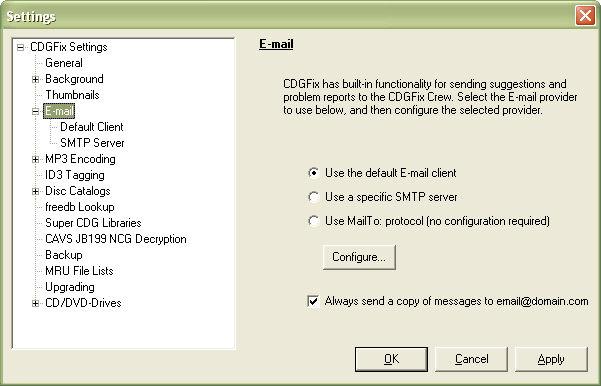
CDGFix 3 Super has built-in functions for sending email to our support department. This is used by the Support option on the Help menu, and by the automatic error reporting system. To be able to use the email functionality please select the appropriate configuration for your computer:
Use the default E-mail client: This option will use the MAPI interface in Windows to send email through the current default email program. When selected you can click on the Configure button to go to the Default Client page for configuration details.
Use a specific SMTP server: If your ISP provides you with a SMTP server for outgoing email you can select this option to use that SMTP server. When selected you can click on the Configure button to go to the SMTP Server page for configuration details.
Use MailTo: protocol: This is the final option, and requires no further configuration if selected. This option uses the mailto:... syntax found on web pages to send email, and lets Windows handle the details when sending email.
The Always send a copy of messages option, when selected, makes CDGFix 3 Super send a copy of all email messages to yourself. The email address used for CC is the address that you supplied when registering CDGFix 3 Super. See the License Key dialog for details.