

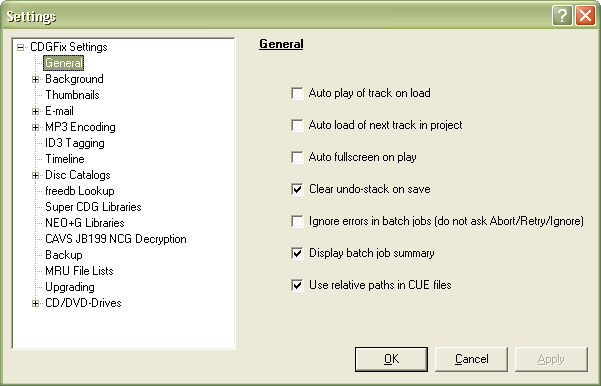
The General page of the Settings dialog contains the following options:
Auto play of track on load: When this option is selected CDGFix 3 Super will automatically start playing a track when it is loaded into the player/editor. The track can be loaded by the Open command on the File menu, or loaded from the project (Load Track).
Auto load of next track in project: Selecting this option makes CDGFix 3 Super automatically load the next track from the project when the currently playing track has finished. When both this option and Auto play of track on load is selected the project will act as a playlist, automatically playing the project tracks one by one.
Auto fullscreen on play: When this option is selected CDGFix 3 Super will automatically switch the Player window to Full Screen mode when a track starts playing. When the track has finished playing - or is stopped - the player automatically changes back to normal size.
Clear undo-stack on save: CDGFix 3 Super maintains a stack of all changes done to the track currently loaded into the editor, allowing you to undo/redo any changes (please refer to the Undo and Redo commands on the Tools menu for details). When the Clear undo-stack on save-option is selected the undo-stack will be emptied when the track is saved, conserving memory. The implication of this is that noe changes can be automatically undone after the track has been saved.
Ignore errors in batch jobs: Selecting this option forces CDGFix 3 Super to always ignore non-fatal errors during batch jobs (f.ex. Export Tracks), instead of asking the Abort/Retry/Ignore question.
Display batch job summary: When this option is selected CDGFix 3 Super will present a job summary at the end of batch jobs informing you of what was done, and possibly any errors that was ignored.
Use relative paths in CUE files: Use this option to select whether you want absolute or relative file paths in CUE files created using the Export Tracks dialog. Using relative paths makes it possible to move the CUE file and the corresponding BIN files to a new location after generation.