

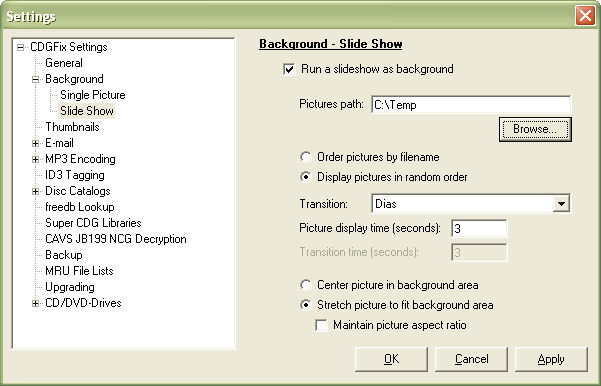
On this page you can select to display a slide show as background for the lyrics. Activate the background picture by selecting the Run a slide show as background option. Then click the Browse button to select the folder where the pictures are stored.
The display order of the pictures can be either by filename (Order pictures by filename option) or random (Display pictures in random order option). The first is useful if the pictures depend on a specific sequence to tell a story, while the latter gives a touch of surprise since the sequence of the pictures will constantly change. For the random option CDGFix 3 Super ensures that all pictures have been displayed before starting over again with a new sequence.
The Transition option lets you choose how each picture will replace the previous one. The default transition, None, just display the new picture over the previous. The Dias transition first drags the old picture out sideways and then pushes the new one in, just like and old fashioned slide show machine. The rest of the transition options slides the pictures in and out in different directions, and in front or back of each other. Finally there is a Random Transition option that randomly select a transition type each time a picture will change.
Picture display time specifies in seconds how long each picture will display before the next one.
Transition time specifies in seconds how long each transition will take.
Finally you may select how to display the picture:
Center picture in background area: The picture is not scaled. If it is smaller than the graphics area the picture will be centered with borders in the current graphics background color. If the picture is larger than the graphics area only the center of the picture will be visible.
Stretch picture to fit background area: The picture will be scaled to exactly fit the graphics area. To avoid distortion you may also select Maintain picture aspect ratio, in which case the picture will have borders at top and bottom, or left and right, as appropriate.
Please note that in order to make the slide show visible behind the graphics you must also select a transparent color on the Background page.
Also pay attention to the fact that pictures of specific situations or happenings generally tend to draw attention from the lyrics, and hence may disturb the singer. Try to choose pictures that are neutral, like pictures of the sky or a mountain, or just a non-figurative pattern. A good choice of background may give more life to the lyrics than the default single color background, and still let the singer focus on the lyrics.