

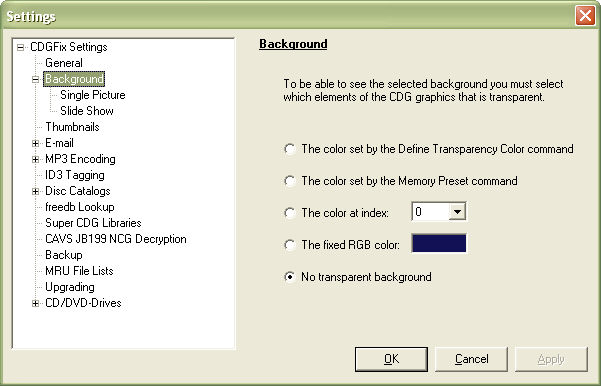
By default CDGFix 3 Super plays a track with the background color as defined by the track graphics. However it is possible use pictures as a static (Single Picture) or dynamic (Slide Show) background. To achieve this you must first decide how the transparent color is defined (the transparent color defines which parts of the graphics that will be replaced by the selected background picture).
The transparent color can be defined as one of the following options:
The color set by the Define Transparency Color Command: Some CDG brands include the Define Color Transparency command to define which parts of the graphics that may be replaced by a background picture. Selecting this option makes CDGFix 3 Super adhere to the instructions given by the manufacturer to apply background pictures. Please note that the current implementation has some limitations with respect to the "Red Book" and color transparency - refer to The CDG graphics format for more details on this.
The color set by the Memory Preset command: Even though the Define Color Transparency command is not used by all brands, CDGFix 3 Super can provide some intelligence in deciding which color to make transparent. Almost all manufacturers use the Memory Preset command to paint the background, and hence it makes sense to use this color for transparency.
The color at index: You may select a specific color index for transparency, but be aware that you may have to change the color index when playing songs of different brands to get the desired result. When this option has been selected you can pick the color index from the drop down list.
The fixed RGB color: Makes all occurrences of a given RGB (Red-Green-Blue) color transparent, regardless of the color index. This may give unpredictable results since different color indexes may have the same RGB values but still be treated differently with respect to transparency. When this option has been selected you can click on the color box to bring up the color selection dialog.
No transparent background: The default, no transparency. As a result no background picture will be visible even if defined so on the Single Picture and Slide Show pages.