
Home > Using CDGFix 3 Super > Screen layout > Thumbnails window

The Thumbnails window display thumbnails of the currently loaded track.
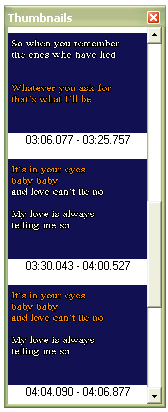
The thumbnails are generated based on certain criteria like use of the Memory Preset instruction and "silent" periods with no graphics update. For more information on the CDG instruction set please refer to The CDG graphics format.
The criteria for generating thumbnails can be adjusted in the Settings dialog on the Thumbnails page.
By right-clicking in the Thumbnails window a context menu will display with options to navigate or update the graphics. A left-click on one of the thumbnails will position the track where the selected thumbnail starts.